반응형
이번에는 현재점수를 기록하고 최고점수를 저장하는 기능을 만들어 보도록하자.
- 화면 표시
[Hierarchy] - [UI] - [Text] 를 클릭한다.
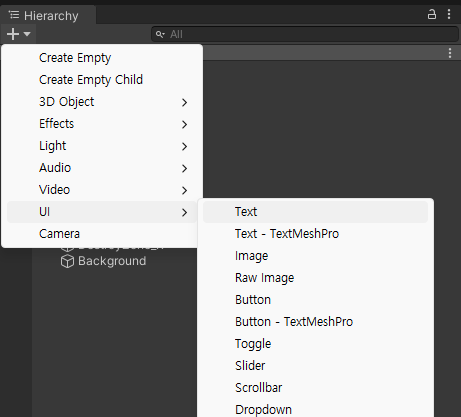
Canvas 하위에 생긴 Text 오브젝트의 이름을 CurrentScore로 변경한다.

텍스트 창에 현재점수라고 표시 될 수 있도록 작성한다.

우주배경을 사용하였기 때문에 검정색 글씨의 경우 잘 안보인다. 하얀색 글씨로 색상을 변경한다.

기본 위치는 좌측하단에 표시되었으나 좌측 상단으로 텍스트 위치를 변경시킨다.

게임화면에는 다음과 같이 표시된다.

동일한 방법으로 최고점수 항목도 만들어준다.

- 스크립트 작성
점수를 기록하고 저장하는 기능을 사용하기 위해서 ScoreManager 스크립트와 Empty Object를 생성한다.
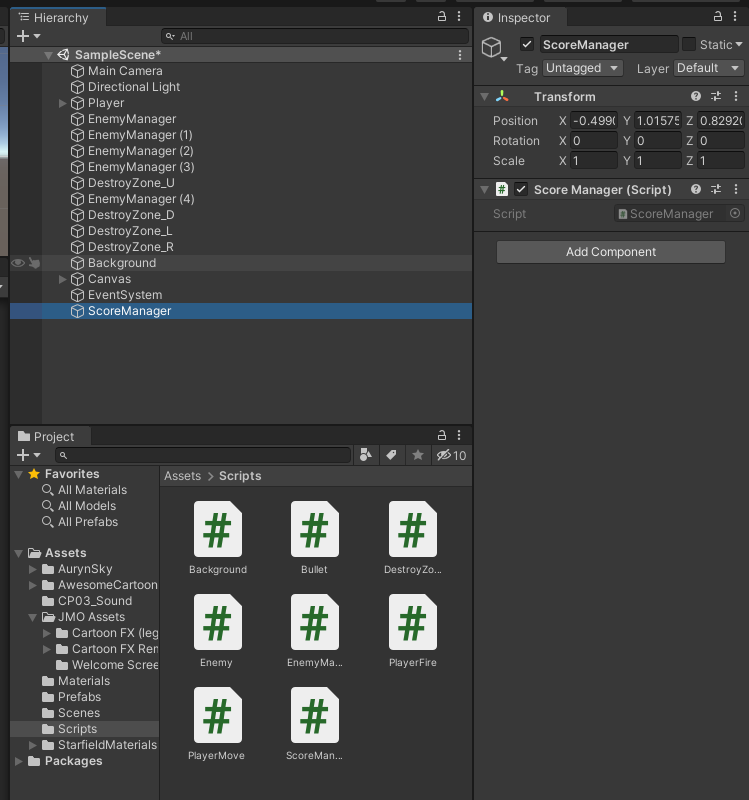
다음과 같은 스크립트를 작성해준다.
using System.Collections;
using System.Collections.Generic;
using UnityEngine;
using UnityEngine.UI;
public class ScoreManager : MonoBehaviour
{
public Text currentScoreUI;
public int currentScore;
public Text bestScoreUI;
public int bestScore;
// Start is called before the first frame update
void Start()
{
bestScore = PlayerPrefs.GetInt("Best Score", 0);
bestScoreUI.text = "최고점수 : " + bestScore;
}
// Update is called once per frame
void Update()
{
}
}
적을 미사일로 폭발 시킬시 점수가 올라가야하므로 Enemy 스크립트도 다음과 같이 수정한다.
using System.Collections;
using System.Collections.Generic;
using UnityEngine;
public class Enemy : MonoBehaviour
{
public float speed = 5;
Vector3 dir;
public GameObject explosionFactory;
// Start is called before the first frame update
void Start()
{
int randValue = Random.Range(0, 10); //0부터 9까지의 값만 나온다
if(randValue < 3)
{
GameObject target = GameObject.Find("Player");
dir = target.transform.position - transform.position; //적과 플레이어 거리 벡터 계산
dir.Normalize(); //단위벡터로 바꿈
}
else
{
dir = Vector3.down;
}
}
// Update is called once per frame
void Update()
{
transform.position += dir * speed * Time.deltaTime;
}
void OnCollisionEnter(Collision other)
{
GameObject smObject = GameObject.Find("ScoreManager");
ScoreManager sm = smObject.GetComponent<ScoreManager>();
sm.currentScore++;
sm.currentScoreUI.text = "현재점수 : " + sm.currentScore;
if (sm.currentScore > sm.bestScore)
{
sm.bestScore = sm.currentScore;
sm.bestScoreUI.text = "최고점수 : " + sm.bestScore;
PlayerPrefs.SetInt("Best Score", sm.bestScore);
}
GameObject explosion = Instantiate(explosionFactory);
explosion.transform.position = transform.position;
Destroy(other.gameObject);
Destroy(gameObject);
}
}
스크립트 작성을 완료했다면 ScoreManager 오브젝트를 클릭한 뒤 다음의 항목에 앞서 만든 텍스트를 적용시킨다.
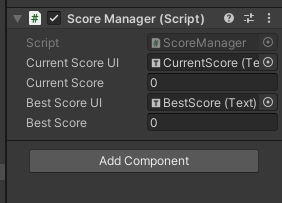
최종적으로 게임을 실행시키면 다음과 같이 현재점수와 최고점수가 표시된다.
점수 만들고 나니까 더 게임같은 느낌이 드는 것 같아서 좋다~
근데 오늘 유니티 실행하는데 파일 다 날라간줄알고 진짜 깜짝 놀랐다..,.,
반응형
'프로젝트해요 > 게임_개발' 카테고리의 다른 글
| [Unity] #10. FPS 게임 제작(1) (3) | 2023.07.09 |
|---|---|
| [Unity] #9. 슈팅 게임 제작(5) (4) | 2023.07.07 |
| [Unity] #7. 슈팅 게임 제작(3) (4) | 2023.07.05 |
| [Unity] #6. 슈팅 게임 제작(2) (4) | 2023.07.04 |
| [Unity] #5. 슈팅 게임 제작(1) (6) | 2023.06.30 |